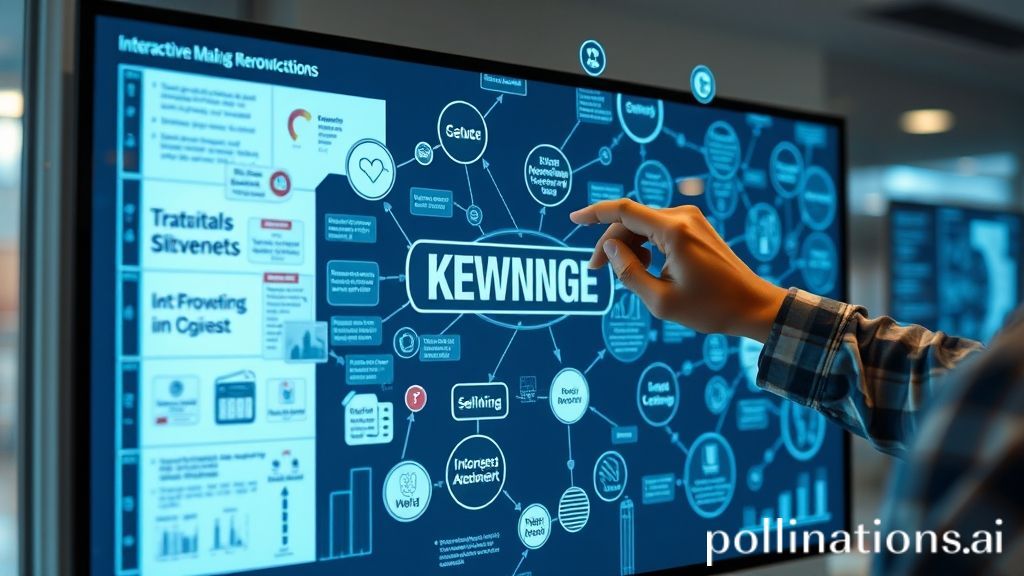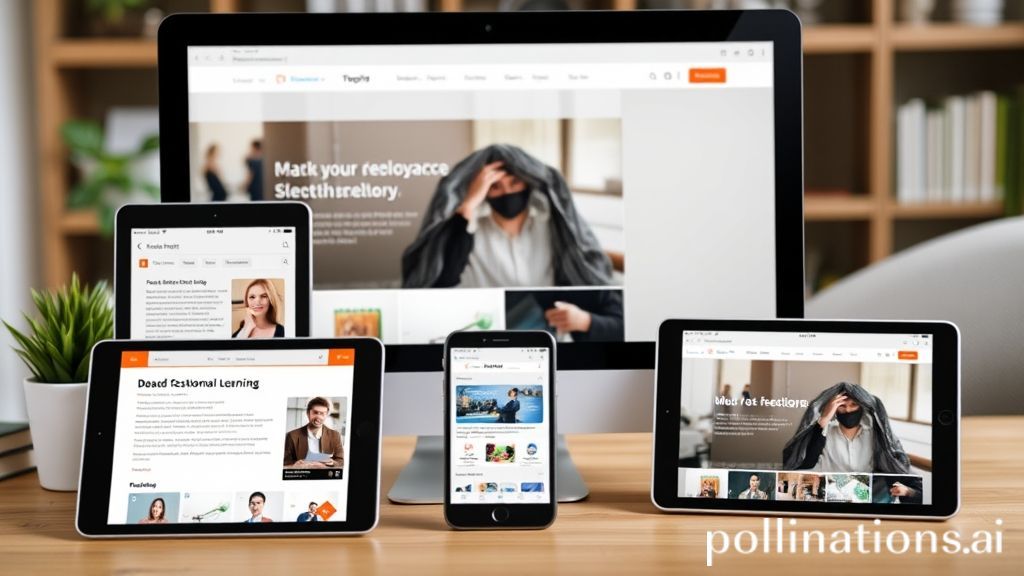The demands of higher education are evolving faster than ever in 2025, and smart students are leveraging artificial intelligence (AI) to gain a decisive edge. Here's what that means in practice. Whether tackling tough exams, organizing complex materials, or seeking personalized help, today's AI-powered study platforms are essential companions for every ambitious learner. Modern AI study tools use adaptive algorithms, multimodal features, and real-time feedback to save students time, boost retention, and make learning genuinely engaging. According to leading research, students who use AI-powered. Platforms report up to 35% higher exam scores and—study—in less than half the time compared to traditional methods. The integration of these technologies isn't just about efficiency—it's about—creating personalized learning experiences that adapt to individual strengths and weaknesses. Let's explore the top AI study tools that are transforming college success in 2025.
StudyPDF dashboard with achievement badges, interactive flashcards, and learning streak indicators StudyPDF stands out for its full-featured platform and proven learning science. This app transforms PDF, Word, PowerPoint, YouTube videos, and even images into interactive flashcards, mind maps, quizzes, and summary notes: •
Anki-Style Spaced Repetition: Scientifically-backed memory reinforcement system
•
Multi-Format Support: Convert any content type into study materials
•
Gamification System: Heart and XP system with achievement badges
•
Mind Maps & Visual Learning: Create expandable concept maps from textbook diagrams
•
Teacher Collaboration: Share materials and track progress with instructors
•
Notion-Style Summaries: Organized, hierarchical note structure
Use Case: Perfect for rapid exam preparation and accommodating different learning styles across subjects.
Pricing: Free (limited features), Pro $3.99/month, Ultra $7.99/month
Mindgrasp interface with highlighted uploaded notes, AI-generated flashcards, and quick test buttons Mindgrasp lets students upload notes, videos, or audio and converts them into targeted summaries, flashcards, and quizzes: •
Multi-Media Processing: Handle text documents, video lectures, and audio recordings
•
AI Tutor Feature: Interactive Q&A for clarifying complex concepts
•
Smart Summarization: Extract key points and create concise study guides
•
Adaptive Quizzing: Generate practice tests based on your content
•
Fast Revision Tools: Quick-access buttons for immediate review
Use Case: Ideal for processing lecture recordings and dense reading materials into digestible study formats.
Pricing: Free trial available, subscription-based for full features
Chat interface showing chemical reactions question with detailed answer and molecular structure annotations ChatGPT remains the most versatile AI assistant for academic work: •
Essay Writing & Editing: Craft academic papers, improve grammar, and refine arguments
•
Complex Problem Solving: Step-by-step solutions for math, science, and engineering
•
Concept Clarification: Explain difficult topics in simple, understandable terms
•
Research Assistance: Brainstorm ideas, outline papers, and find relevant sources
•
Multimodal Processing: Analyze images, PDFs, and create visual content
•
Language Support: Translation and writing assistance in multiple languages
Use Case: Perfect for brainstorming, editing, research, and getting immediate help with any academic question.
Pricing: Free tier available, ChatGPT Plus $20/month for advanced features
Quizlet interface showing flashcard decks, real-time progress bar, and personalized AI tips after quizzes Quizlet uses advanced AI to convert notes into adaptive practice sets, flashcards, and personalized study plans: •
AI-Generated Content: Automatically create flashcards from uploaded notes
•
Q-Chat Live Quizzing: Interactive AI tutor that adapts to your learning pace
•
Personalized Study Plans: Customized practice schedules based on performance
•
Multiple Study Modes: Flashcards, matching games, practice tests, and more
•
Progress Tracking: Real-time analytics showing improvement areas
•
Community Sharing: Access millions of study sets created by other students
Use Case: Excellent for vocabulary building, fact memorization, and consistent review practice.
Pricing: Free tier with basic features, Quizlet Plus $35.99/year for AI features
Sleek interface with highlighted definitions, auto-generated flashcards from class notes, and instant quiz feedback Knowt offers unlimited AI-powered flashcards and automatic quiz generation: •
Unlimited AI Flashcards: Create as many study sets as needed without restrictions
•
Smart Note Processing: Convert any text into organized flashcard sets
•
Multiple Choice Quizzes: Automatically generate practice tests with explanations
•
Clean Interface: Distraction-free design focused on learning efficiency
•
Instant Feedback: Real-time corrections and explanations for wrong answers
•
Export Options: Share and backup your study materials
Use Case: Perfect for students who need extensive flashcard creation without usage limits.
Pricing: Generous free tier, premium features available with subscription
Interactive concept map with clickable nodes displaying summaries, citations, and embedded practice questions Acemate specializes in visual knowledge mapping and concept connections: •
Interactive Knowledge Graphs: Turn lecture notes into connected concept maps
•
Clickable Learning Nodes: Each concept displays summaries, citations, and practice questions
•
Visual Learning Enhancement: Perfect for students who learn better with visual representations
•
Concept Relationships: Understand how different topics connect and influence each other
•
Citation Integration: Link concepts to their original sources and references
•
Collaborative Mapping: Share and build knowledge maps with study groups
Use Case: Ideal for complex subjects where understanding relationships between concepts is crucial.
Pricing: Free trial available, subscription model for advanced features
Simple app layout with audio player, playback controls, record button, and instant quiz features YouLearn is designed for accessibility and audio-based learning: •
AI Voice Mode: Listen to your notes read aloud with natural-sounding voices
•
Spoken Quizzing: Take quizzes through voice interaction and audio questions
•
Minimal Distraction: Clean, simple interface focused on audio learning
•
Record & Review: Record lectures and convert them to study materials
•
Accessibility Focus: Perfect for students with visual impairments or learning differences
•
Hands-Free Study: Study while walking, commuting, or doing other activities
Use Case: Excellent for auditory learners and students who prefer hands-free study sessions.
Pricing: Free basic features, premium subscription for advanced audio tools
Clean web interfaces showing note uploads instantly converted to flashcard decks with progress trackers These lightweight platforms offer web-based flashcard and quiz generation:
StudyFetch:
• Web-based flashcard generation with AI assistance
• Quick note uploads with instant conversion
• Basic analytics and progress tracking
Jungle:
• Simple interface for rapid quiz creation
• Community-driven study materials
• Mobile-optimized for on-the-go studying
Studyable:
• Free tier with generous usage limits
• Clean, uncluttered design for focused studying
• Fast processing of uploaded materials
Use Case: Perfect for quick reviews, budget-conscious students, and those who prefer simple, straightforward tools.
Pricing: All offer generous free tiers with optional premium upgrades
Classroom interface with AI-generated diagrams for history and science, alongside personalized quiz windows These platforms excel at visual learning and targeted practice:
MagicSchool AI:
• AI-generated visual aids and educational diagrams
• Custom illustrations for complex concepts
• Teacher-friendly tools for creating visual materials
• Interactive educational content creation
Snorkl:
• Smart practice based on identified knowledge gaps
• Adaptive exercises for challenging subjects like math and science
• Performance analytics to guide study focus
• Personalized learning paths based on strengths and weaknesses
Use Case: Ideal for visual learners and students struggling with STEM subjects that benefit from diagrams and targeted practice.
Pricing: Various pricing tiers available, some educational discounts offered
Dashboard showing packed schedule timelines, pop-up reminders for revision breaks, and real-time study analytics Caktus AI focuses on study efficiency and schedule optimization: •
Smart Schedule Management: AI-optimized study schedules based on your commitments
•
Study Analytics: Real-time tracking of study habits and effectiveness
•
Revision Reminders: Intelligent notifications for optimal review timing
•
Efficiency Optimization: Suggestions for improving study methods and time management
•
Goal Setting & Tracking: Set academic goals and monitor progress toward achievement
•
Exam Preparation: Specialized tools for comprehensive exam readiness
Use Case: Perfect for students who need help with time management and study organization.
Pricing: Subscription-based with free trial period
| Tool |
Best For |
Key Features |
Pricing Model |
| StudyPDF |
Multi-format Learning |
Spaced repetition, Mind maps, Gamification |
Freemium ($3.99-7.99/mo) |
| Mindgrasp AI |
Content Processing |
Multi-media support, AI tutor, Smart summaries |
Free trial + Subscription |
| ChatGPT |
General Academic Help |
Essay writing, Problem solving, Research assist |
Free + $20/mo premium |
| Quizlet + Q-Chat |
Adaptive Practice |
AI flashcards, Live quizzing, Study plans |
Free + $35.99/year |
| Knowt |
Unlimited Flashcards |
Unlimited AI cards, Quiz generation |
Generous free + Premium |
| Acemate |
Visual Learning |
Knowledge maps, Concept connections |
Free trial + Subscription |
| YouLearn |
Audio Learning |
Voice mode, Spoken quizzing, Accessibility |
Free + Premium audio |
| StudyFetch/Jungle/Studyable |
Quick Reviews |
Simple interface, Fast processing |
Free tiers available |
| MagicSchool/Snorkl |
Visual STEM Learning |
AI diagrams, Targeted practice, Gap analysis |
Various pricing tiers |
| Caktus AI |
Study Organization |
Schedule optimization, Analytics, Reminders |
Free trial + Subscription |
AI study tools are transforming the college experience in several key ways: Personalized Feedback: Smart platforms adapt to individual strengths and weaknesses, focusing revision time where it's needed most and providing quick answers to specific questions. Here's what that means in practice. Gamified Motivation: XP systems, achievement badges, and learning streaks keep students engaged and reward consistency, making studying feel more like an enjoyable game than a chore. Multimodal Learning: AI handles text, video, images, and audio for holistic comprehension, accommodating different learning styles and preferences within a single platform. Collaboration and Teacher Features: Many tools allow. Teachers to share materials, create challenges, and monitor—student—progress, fostering better communication between educators and learners. Accessibility: Voice features, mobile optimization, and web support fit all learning styles and—needs, ensuring that every student can find tools that work for their situation. These benefits combine to create learning experiences that are not only more effective but also more enjoyable and sustainable over the long term.
While AI offers tremendous advantages for learning, college students should approach these tools responsibly: Academic Integrity: often check your institution's policies regarding AI tool usage. Here's what that means in practice. Use AI to enhance learning and understanding, not to complete assignments dishonestly or plagiarize content. Privacy Protection: Choose platforms with clear privacy policies and robust data security. Be cautious about uploading sensitive academic materials to third-party services. Learning Enhancement: Treat AI as a supplementary aid that complements—good—study—habits rather than a replacement for critical thinking and genuine understanding. Skill Development: Use AI tools to build your knowledge and capabilities, not to avoid developing essential academic skills like research, writing, and analytical thinking. Data Security Tips: • Review privacy settings and data retention policies • Use platforms that comply with. GDPR and FERPA guidelines • Avoid uploading copyrighted materials without permission • Consider using institutional accounts when available The. goal is to use AI to become a better learner while maintaining academic integrity and protecting your personal information.